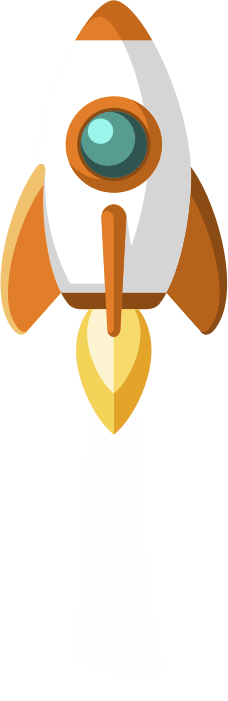It’s April already and for those of us in the northern hemisphere it means the site of spring lambs in the fields and our first glimpse of the sun (if we are lucky)! There are 3 new items in your Calabrio Teleopti WFM system this month. Read on for the details of each item or if you prefer watch the short video, which also has timestamps for you to skip to your favourite new feature.
There is a new feature called Getting Started, you will find this on the Web Client in the System Settings section. This is great for when you are starting to populate the system for the first time. In this new screen simply click the blue ‘Generate Example Data’ button. After a minute or so you will have a sample set of Schedules and Forecasts for the current and next month. In addition, you will have sample Phone and Lunch Activities, a Ruleset and a Shift Bag, 2 Agents in a new Team and Site. You can run this process to quickly have an example of each item to demonstrate to colleagues, or simply rename the items as a starting point when creating your own set-up.
Grant, your friendly chatbot, currently looks at agents who are in today and will review if it would be possible and beneficial to offer them time off and go home early or stay later to work extra hours. From this month Grant will now also consider those agents who are on a Day Off today or tomorrow. So they can be sat at home, and on their MyTime app they can see they are being offered a couple of hours tomorrow morning and think “”well that suits me, I can still have most of the day to relax and can earn some spends ready for my holiday later, or work a few hours extra tomorrow to take them off later in the year.”” Grant will only obey your rules so you as WFMers are in control! Grant will decide who to ask, have the conversation with the agent, confirm what’s been agreed and make all the changes to the schedules as needed. Leaving you to get on with the more interesting part of the WFM role!
Finally a slight change to the leaver’s process which is particularly important for those of you working in multiple time zones or with 24/7 operations. Currently, if you were to save a Leaving Date (Windows People screen, last column in the first tab) at say 1st Jan, this will mean the agent will no longer be able to log in to their MyTime App from midnight at the start of 2nd Jan. This could mean an agent who works over midnight may not be able to log in on the second half of their last shift that started on the 1st but finished on the 2nd. So in the new version, the agent will only be prevented from logging in from midnight at the start of Jan 3rd.
That’s it for this month, see you in May x