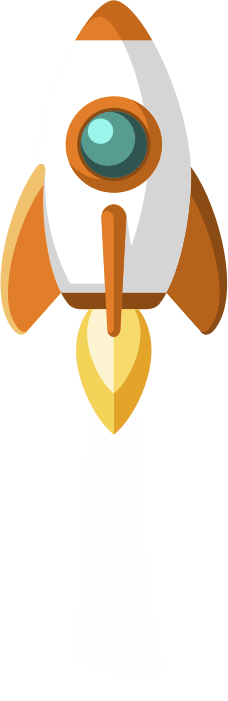Web People
A new start
Click the ‘Add new employees’ button on the top right. On the pop up screen complete the fields you can know far, anything with the red star has to be filled in, the other fields can be completed at a later date. If the new person is e.g. a manager or WFMer (and does not require a schedule) then that’s it. If you’re inputting an agent with a schedule, then click the radio button ‘Employee to be scheduled’ and then you’ll see you’ve got some new fields underneath that can also be completed.
Makin’ changes
The second new feature in the Web People screen will allow us to make changes to many agents’ records in one easy process and especially easy to transfer information from a spreadsheet to New Calabrio WFM. You can request your recruitment or training team provide start dates and other information about your agents in spreadsheet form so the information is easily transferable.
Select the agents you want to update, click the Actions button and you’ll find a new option at the bottom ‘Edit with copy/paste’. In the ‘Column to edit’ menu you can choose Start date, Note or any of your Optional columns. You can now see the current values for the column you picked. Click the middle button ‘Copy current values’ then go to your spreadsheet with the new values in. Paste the data into 4 spare columns in your spreadsheet and then move the new provided data into the 4th column. Copy the table again, go back to New Calabrio WFM, click ‘Paste values’ button at the top right. (for this section watching the video will hopefully make this all make more sense! Jump to 3:20 for this section.)
Who can do it?
This new feature should make it much easier for you to delegate adding new starters by giving access to Web People outside of your WFM team, they don’t need full access to all of the people fields, they just need access to Web People then ‘Add new employees’. To be able to make the Copy/paste changes give access to ‘Edit basic person information’.
Who did it?
I always tell you that the big benefit of making changes in the Web People screen is we can go to the General Audit Trail and see what the changes were and who made them and when.
Web Schedules
Don’t bend the rules
Firstly check your settings in this screen, enable the radio button to show warnings. Where any changes are made to schedules that contradict the scheduling rules shown here, you will see an exclamation mark next to the agent’s name and their name is in brown rather than black text. Hover over their name to show the details of the rule that’s been invalidated and how.
Let’s get personal
Another new feature is being able to add personal activities, you’ll see a new option in the Actions button. A Personal Activity is something that’s treated slightly differently to a normal activity, possibly a one to one or a piece of work that only that agent can do, and it means when booking absences or shift swaps they can be treated differently if you wish. Pick more than one agent if you want to add the personal activity to multiple people.
Removal day
Finally, another new option in the Actions button is ‘Remove activity’. Click on any activity on a schedule then use this new option to remove and the time will be replaced with the layer underneath (usually base activity of Shift Rule).
Web Adherence
Now when you click on the Modify schedule button against an agent’s schedule in this screen, the link now takes you to the Web Schedule screen for the individual agent (rather than Teams).
I hope there’s something in there you’re looking forward to using!
Take care and I’ll see you next month.
Jo